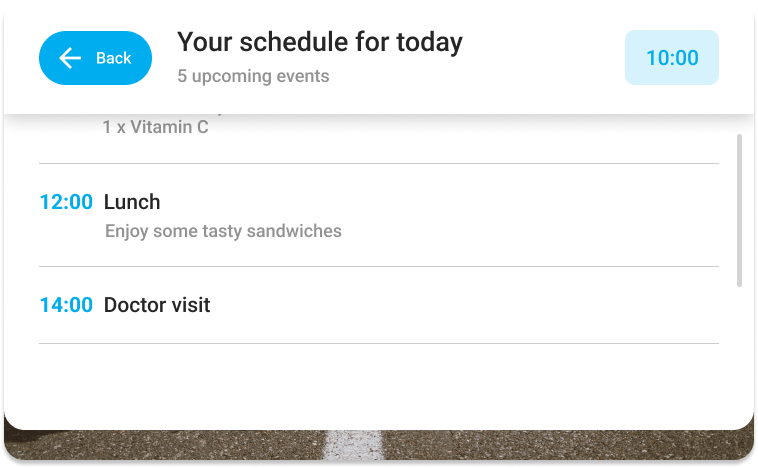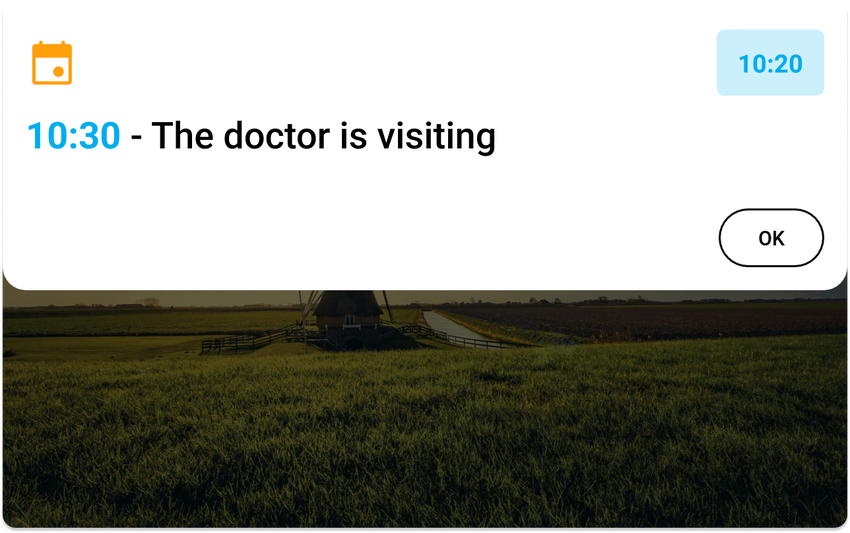Jan 20, 2026
Improved repeating message editing, enhanced ONS synchronisation, added experimental location linking, message expiry support, and updated Dutch terminology.
🛠️ Improvements & New Features
🔁 Repeating Messages & Alarming
- Improved editing of repeating messages in combination with alarming settings, making configuration clearer and more reliable.
🔗 ONS Client Synchronisation
- When linking an ONS client to a Genus, the client name is now automatically synchronised to the Genus client.
🗺️ ONS Location Linking (Experimental)
- Added support for linking an ONS location to a Genus (currently a hidden experimental feature).
- When enabled, the location agenda is synchronised to the Genus calendar in addition to the ONS client calendar/planning.
⏱️ Maximum Message Display Time
- Messages can now have a maximum display duration after which they automatically disappear from the Genus.
🇳🇱 Terminology Update (Dutch)
- Renamed “Gebruiker” to “Cliënt” for improved clarity and consistency.