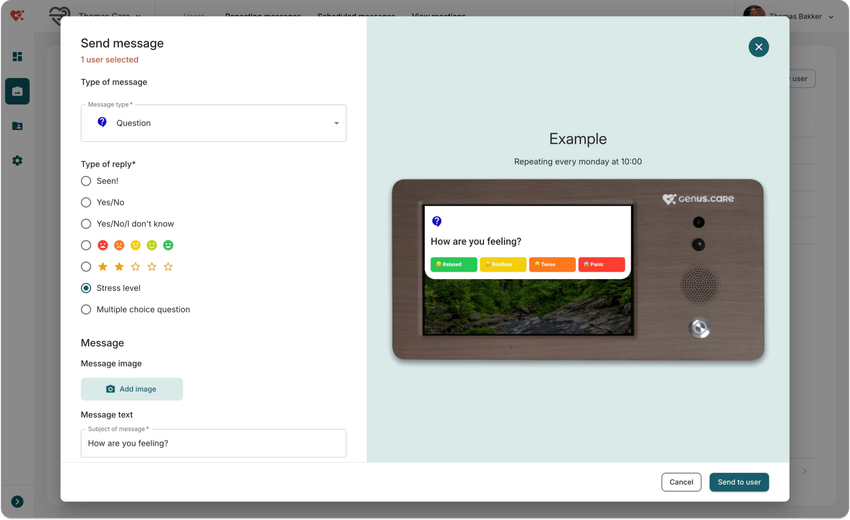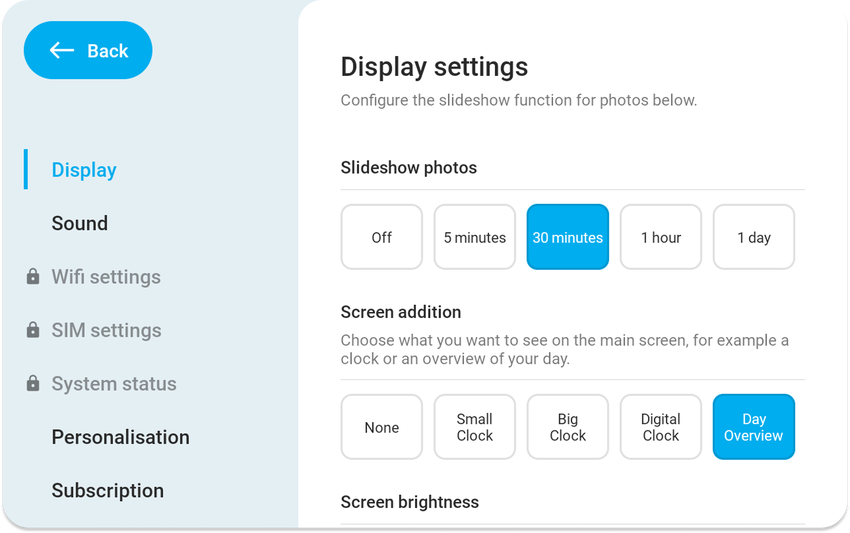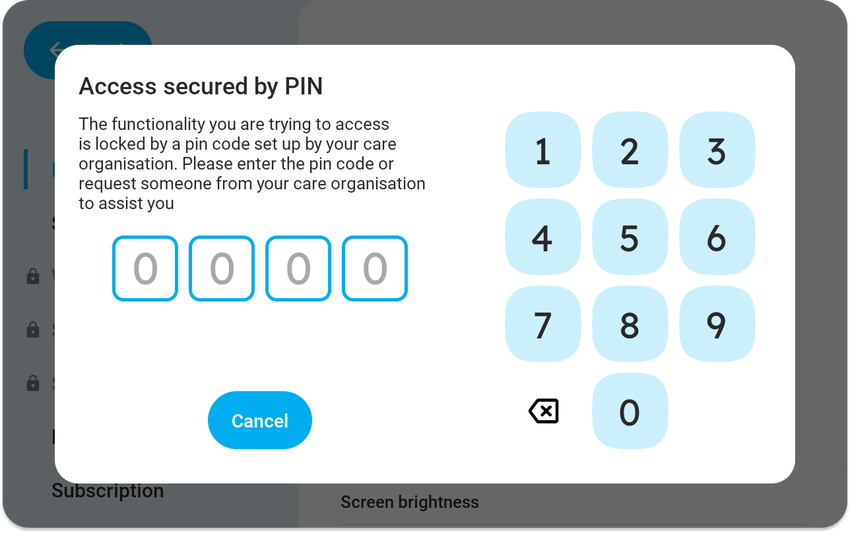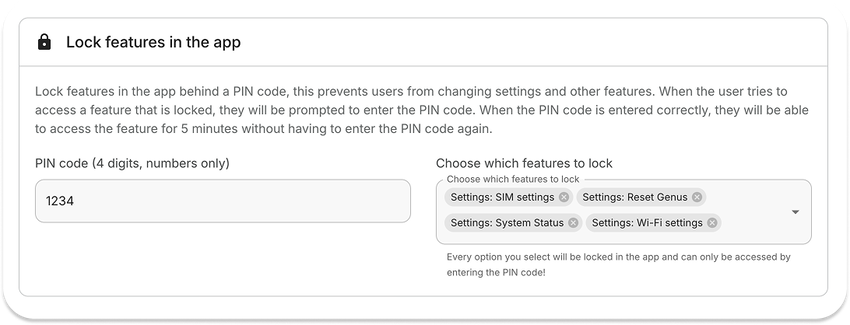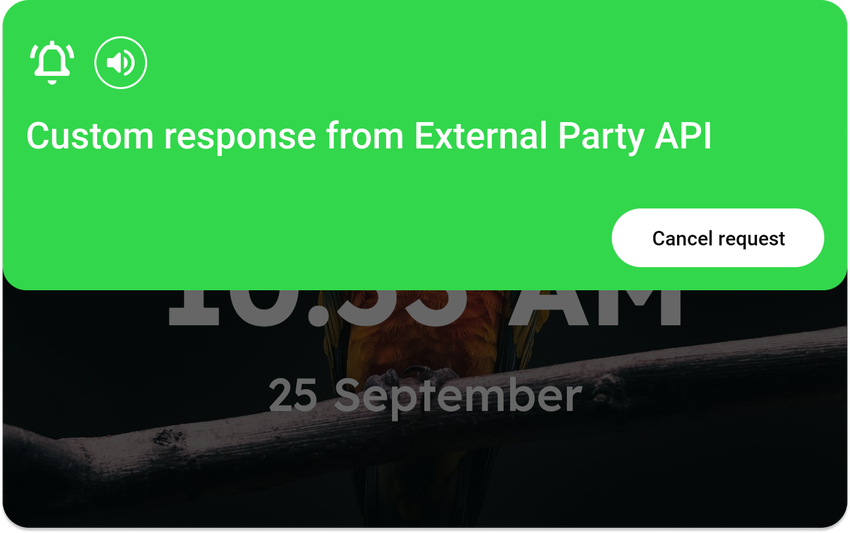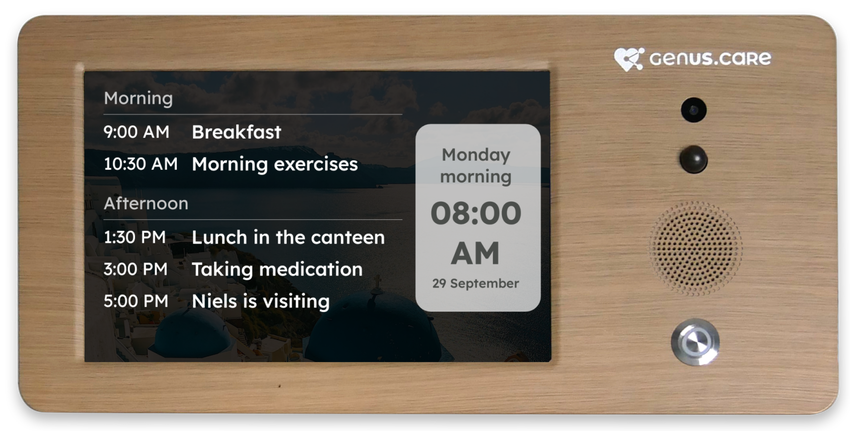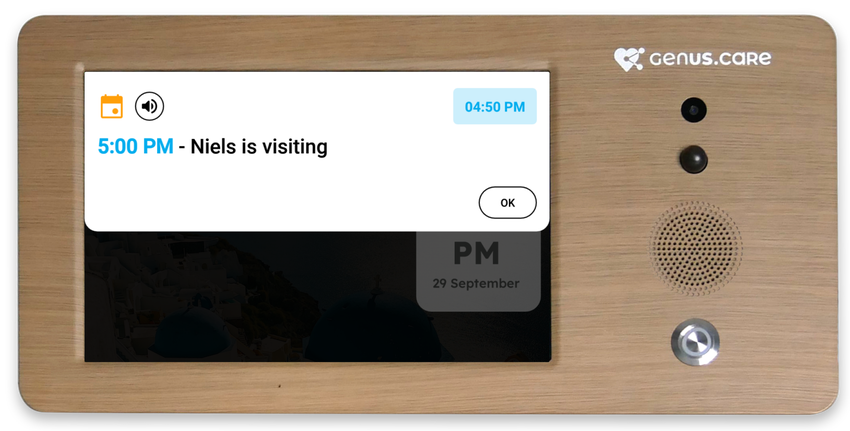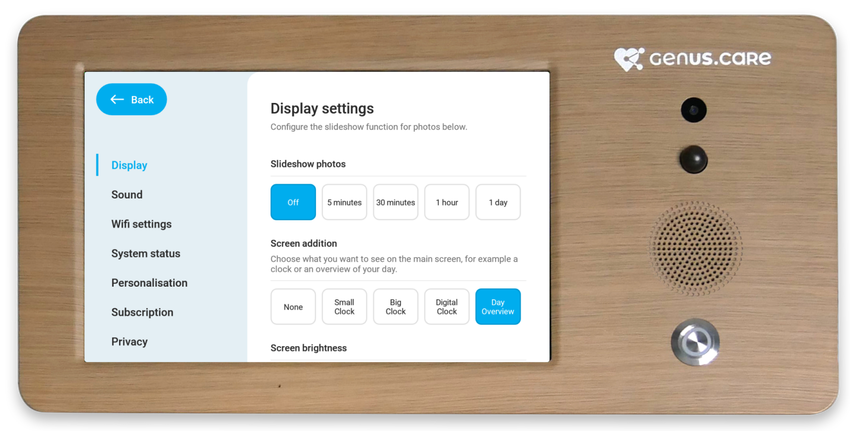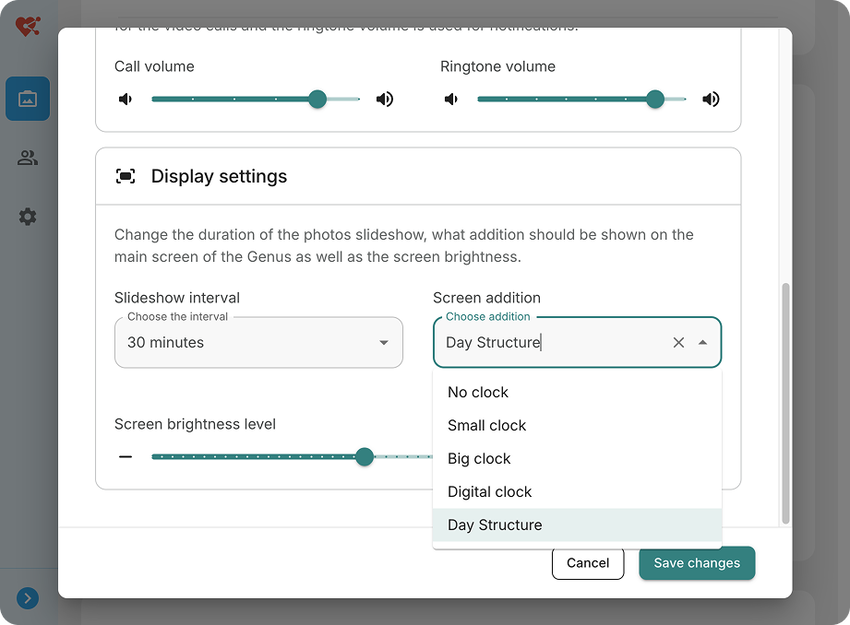We’ve added video support to Genus, making it easy to share guided content directly with clients. Videos are ideal for physiotherapy exercises, daily movement routines, and activities that help elderly clients or people recently discharged from hospital stay active, supported, and engaged right from their own environment.
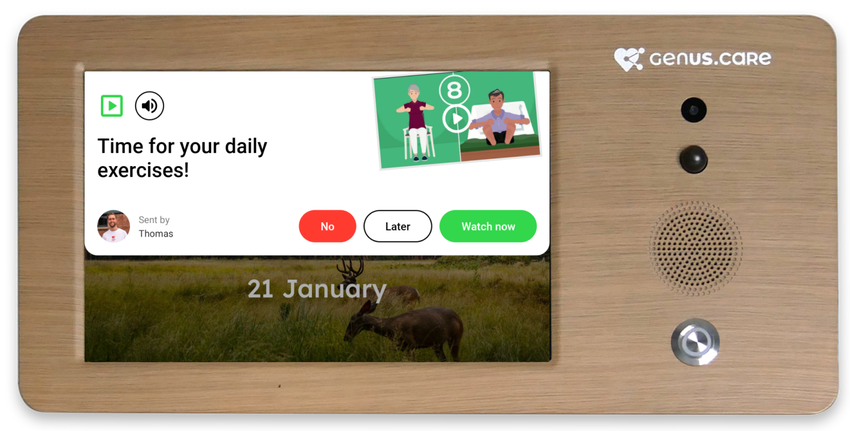
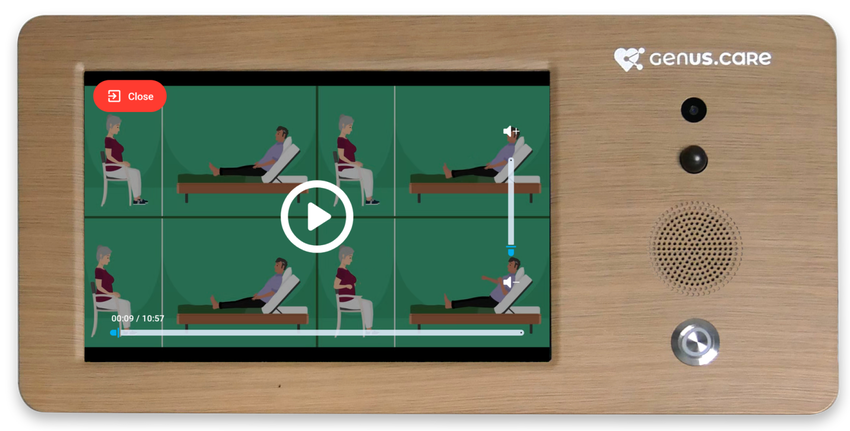
🎥 New Features
📤 Video Uploads & Messaging
- Videos can now be uploaded to the Community Assets Library.
- After uploading a video, the Genus platform will resize the video to match the resolution of the Genus and optimize the file size.
- After a video has been processed, it can be attached directly to messages sent to the Genus.
- Clients can choose to postpone videos and watch them at a later time.
- When a client presses play in a message, the video starts automatically.
- After playback, the client can either close the video or watch it again.
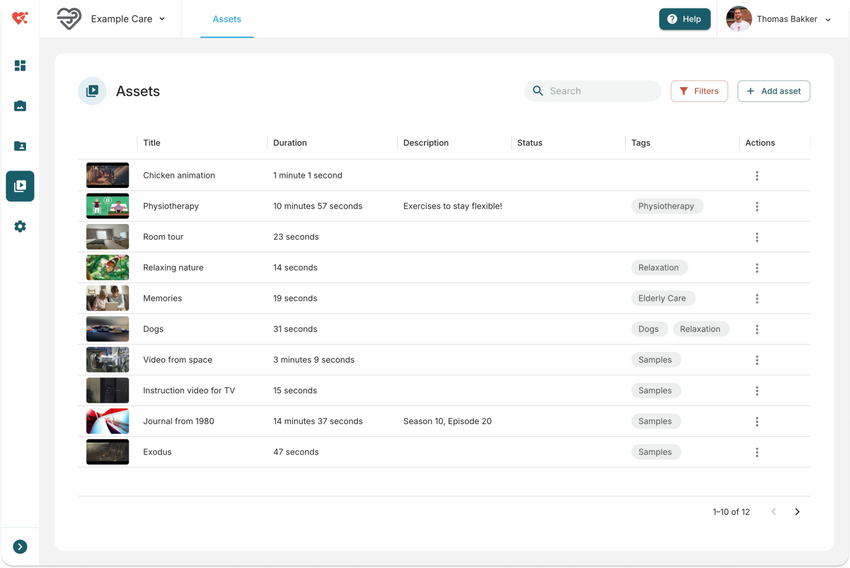
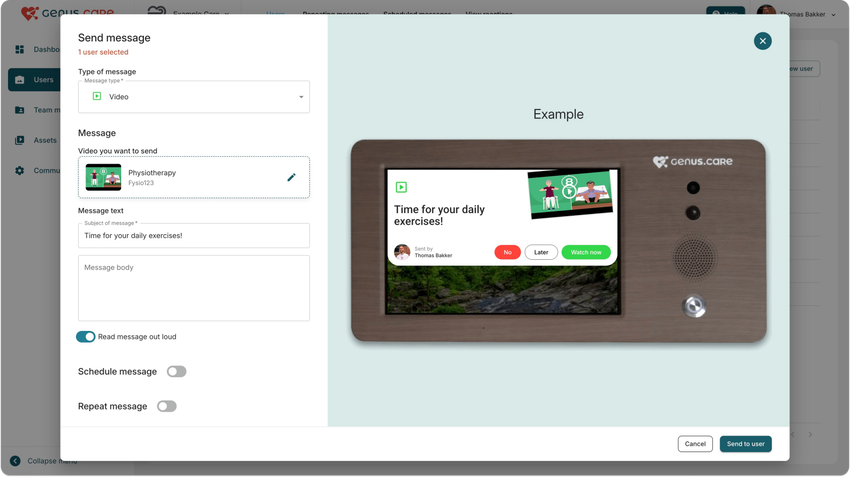
🔊 Improved Volume Controls
- Added new volume sliders for improved media control. Clearly differentiating the different volume types you're adjusting.
- Media volume can now be configured in Genus settings, both in the portal and on the device.
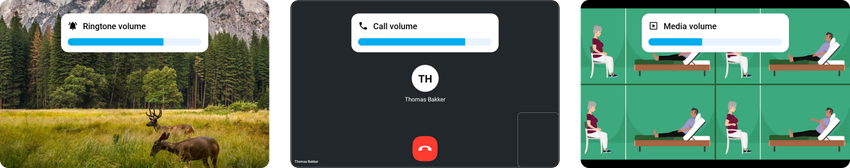
🐛 Bug Fixes
- Various bug fixes and stability improvements.